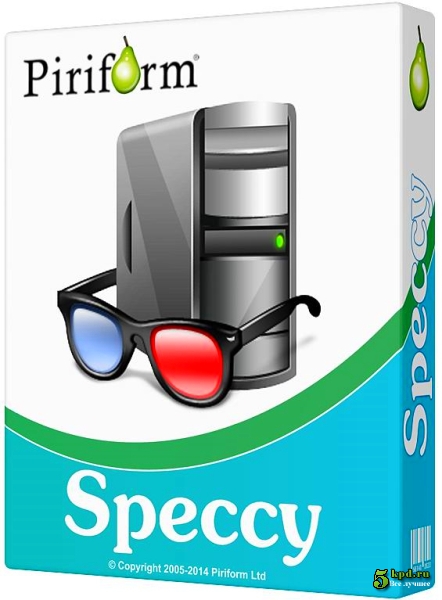Speccy Professional Keys
Speccy is a comprehensive, lightweight, advanced system information tool
for your PC. It provides you with detailed statistics on every piece of
hardware in your computer; including CPU, Motherboard, RAM, Graphics
Cards, Hard Disks, Optical Drives, and Audio support. In addition,
Speccy also adds the temperatures of your different components, so you
can easily see if there's a problem!
Key Features include:
-----------------------------------------------------Key Features include:
- Processor brand and model.
- Hard drive size and speed.
- Amount of memory (RAM).
- Graphics card.
- Operating system.
- Optical Drives.
- Speedometer.
Speccy Keys
-----------------------------------------------------
UPDATE: 2017
SQ6D-A595-BBU2-9HBE-29PP
SQ6D-AT4Z-VMNZ-6BWN-A9PP
SQ6D-A7FU-JBGZ-TMJ4-Q9PP
SQ6D-KI8X-HTYV-4TF6-I9PP
SQ6D-XGZY-P7GE-NUVU-S9PP
SQ6D-BBAQ-JP5E-5CPS-69PP
SQ6D-7YNC-8FA4-DZG7-S9PP
-----------------------------------------------------
NOTE: Disable Internet while applying keys.
Block access to internet via firewall
What is Steganography
According to definition steganography is an art of
hiding information in a way such that it prevents detection and remain hidden within another piece of data.
If we look back at past when there was no technology and no secure way to communicate, steganography was used to pass on confidential documents and information.
Now same concept applies here, where user can hide files and messages into other data i.e audio files, image files,pictures.
Users can encrypt the data using password so only authorized person having password can access it.
Best Steganography tool: OpenStego
Some other Steganography tools for windows
Xiao Steganography
Image Steganography
Steghide
SSuite Picsel
Xiao Steganography
Image Steganography
Steghide
SSuite Picsel
Posted by N1H4R
What is DDOS [Explained+N00B friendly]
Hello friends I'm back after a long time. Sorry I was busy. Here I'm going to explain what is DDOS attack with examples and how it affects the network.
It really sounds little awkward D-D-O-S. I will surely explain it but before it lets learn about DOS attack. Yup both do the same work,nuke the network, just difference is in DDOS there are many participants on attacker side.
DOS here stands for Denial Of Service. In this attack a single computer sends malicious packet to target computer in large amount, so that legitimate users can't access the services offered by target computer.
Malicious packets in large amount disrupt all connections to target computer. By this way all services become unavailable to legitimate users.
In simple way it's a short revenge from others.
Well its a slow way to disrupt the network.
Here comes Distributed Denial Of Service (DDOS).
Lets imagine a case, suppose you are a kid in you school and there is a guy who likes to bully others. Here you come to take revenge from that big guy but got a punch in your face and you understood that unity is strength.
Then you collected nearly 11-15 friends who were bullied earlier. You guys got ready for your freedom fight. We know that you got punched earlier by that
bully but now that bully can't handle all of you at same time.
This becomes an advantage for you kids to take revenge from that bully. Due to large number of attacks the bully got down and you kids got freedom.
Due to your friends you own the fight.
Same concept apply to DDOS.
As you can see below in diagram.
See my post on: DDOS Tools collection
New SMS Bomber [Updated List]
Here we come with new list of SMS Bombers.
New bombers, no registration.
SMS Bomber link-->> http://fireonsms.tk
Some best Whatsapp tricks
Share ZIP, APK, PDF and large files
1) Download CloudSend and DropBox from Play Store and install them on your phone.
2) Open DropBox and create an account if you already have an account then directly login.
3) Open CloudSend, you’ll now be asked to link it with DropBox app.
4) Upload the file which you want to be shared with your friends in CloudSend and it will upload it on DropBox itself.
5) Once the upload is complete, share
the link with your friends. Now all your friends have to do is open the
link and download the file.
Create Fake WhatsApp conversations [Video TuT]
Enable WhatsApp Chatheads on Android
Chatheads without any doubt is one of the
best features of FB messenger. But isn’t it great to have chatheads on
WhatsApp also?
Here is an easy way to enable chatheads on WhatsApp for
Android.
1) Download Dashdow What App and install it.
2) Open Dashdow What App and click on Accessibility.
3) Accessibility setting will open now, turn on Dashdow What App.
4) Enjoy, chatheads on WhatsApp will be enabled now.
What is a Shell account ?
So lets start from Shell account.
What actually Shell account means ??
A shell account is a user account on a remote server, traditionally running under the Unix operating system, which gives access to a shell via a command-line (CLI) interface protocol such as telnet or SSH.
But it doesn't mean if you are having Windows or Mac OS you can't use this feature. By running SSH server on you system you can gain controls on via Command-line (CLI).
What is Telnet and its features ?
Telnet is a user command and an underlying TCP/IP protocol for accessing remote computers. Through Telnet, an administrator or another user can access someone else's computer remotely.
On the Web, HTTP and FTP protocols allow you to request specific files from remote computers, but not to actually be logged on as a user of that computer.
With Telnet, you log on as a regular user with whatever privileges you may have been granted to the specific application and data on that computer.
Is there any security issue or is it outdated ?
Telnet was initially developed in 1969, most users of networked computers were in the computer departments of academic institutions, or at large private and government research facilities.
Security was not nearly as much a concern as it became after the bandwidth explosion of the 1990s. The rise in the number of people with access to the Internet, and by extension the number of people attempting to hack other people's servers
Experts of SANS institute recommended to discontinue Telnet usage as:
- It doesn't encrypt any data sent over the connection which clearly means every data sent/received through this protocol is clearly transferred in plain text (including logins,usernames,passwords). Anybody having access to router,switch hub or gateway with a packet sniffer or analyzer is able to see what is going on through the connection.
- Many vulnerabilities were discovered on telnet protocol.
- Most implementations of Telnet have no authentication that would ensure communication is carried out between the two desired hosts and not any third computer is in middle of connection.
Due to these terrible reasons there is drop in telnet protocol usage and SSH is in use.
What is SSH ? Is it better than Telnet ?
Secure Shell, or SSH, is a cryptographic (encrypted) network protocol to allow remote login and other network services to operate securely over an unsecured network.
SSH provides a secure channel over an unsecured network in a client-server architecture, connecting an SSH client application with an SSH server.
Common applications include remote command-line login and remote command execution, but any network service can be secured with SSH
So by this we can say that SSH is far better than Telnet as its un-encrypted. After reading this much on Telnet I don't think anybody going to use Telnet. SSH have more better security and features than Telnet then why not to use it.
What are best possible things can you do with SSH ?
Tunneling or Port forwarding
For browsing the web through an encrypted proxy connection with SSH clients that support the SOCKS protocol.
For securely mounting a directory on a remote server as a filesystem on a local computer using SSHFS.
Secure file transfer (SCP) using SSH.
For using as a full-fledged encrypted VPN.
Note: This feature is only supported in OpenSSH server & clients
Is SSH supported by all OS ?
Yeah, nearly it supports all OS like Windows,Linux,Mac OS, Android, iOS, and many ARM based OS.
So, at last I want to say please have a try to SSH its really an interesting thing you should have a look.
In order to use SSH you need Shell account or computer running OpenSSH server.
In my next post I will write a tutorial on using SSH for beginners.
Posted by N1H4R
Windows 10 AIO 22 in 1 32/64 Bit ISO
Windows 10 AIO 22 in 1 is a package which contains several versions of Windows 10 like Windows 10 Home, Home N, Enterprise, Enterprise N, Pro, Pro N etc mentioned above in picture.
Features of Windows 10 AIO ISO Image
- Enhanced functionality
- Panned with extensive care
- Includes 22 versions of Windows 10
- Untouched version of Windows 10
- Improved Start Menu
- Cortana Included
System Requirements for Windows 10
RAM: 2GB (Minimum)
HDD: 16 GB free space